Monday, October 31, 2011
Bluetooth Technology
Bluetooth is now making it so that you can have it built in to your car. All you have to do is speak out loud and the person on the other end's voice will come out through the speakers of your car. The ear piece will come with the set, but it will be built into the car. Some cars will also come with a panel that displays your contacts and other information you would like to see. May either be voice commanded or touch screen. The systems vary depending on what kind of car you buy.
Bluetooth is now even making its ways into doctors offices. Bluetooth is now built into numerous devices used in the medical field. Products include stethoscopes, which sends information the stethoscope reads wirelessly to a PC, or even a cell phone. Pulse oximeters, which will scan the tip of your finger instead of being tied up to cables and such. Also, glucose monitors that also sends information to your mobile phone or PC. Bluetooth is making its way into all sorts of new products. It will be a matter of time before something with Bluetooth ends up in your lifestyle.
Bluetooth Technologies



Bluetooth technology is a proprietary open wireless technology standard for exchanging data over short distances from fixed and mobile devices. This creates a personal area technology with high levels of security. Bluetooth is considered a short-range wireless network. Short-range wireless networks simplify the task of connecting one device to another, eliminating wires and enabling users to move around while they use the devices. On average, short-range networks have a range of 100 feet or less.
Tuesday, October 18, 2011
Steve Jobs
Steve Jobs
After watching the videos on Steve Jobs, you start to realize how much of an impact the man made on not just the world, but the way we look at and use technology now and for the future. Steve's life growing up must've been very tough on him, considering he was abandoned by his young parents and put up for adoption. The situations he went through growing up were learning experiences and only made him a stronger person. College isnt for everyone and Steve realized that from the moment he started settling in there. He went on to pursue a career and what he loved. Even there he went through a few bumpy roads, but bounced back and went on to make the greatest software ever invented.Steve managed to change and innovate every aspect of the technology world. Even though Apple wasnt the greatest technology out there when they first started, they developed overtime and used others as aids to make their products better. The Ipod software was the start of a revolution in the Apple Industry. Ipod's are still developing and are almost putting CD companies and other ways of listening to music out of business. The computers are even more advanced. The Apple Laptop's and computers have features installed into them that no other computer company could ever match till Steve Job's and his team made it possible. Jobs also helped create Pixar, which is the best animated entertainment company ever developed due its stunning graphics.Apple products are even used in classrooms and in the business environment. There are apps on the apple products that you can download for almost any situation. There are apps that help you keep your business up and running, but also organized. After watching these movies, you can say that Steve Jobs pretty much defined the saying "follow your dreams". Even when times are tough, if you keep your head up and keep doing what you love to do, you will achieve success. Life isnt always easy, but you need to always keep your eyes on the prize and follow your dreams.
Extra Credit- Steve Jobs
Zack Swan
Professor Fleury-Lawson
Extra credit/ Steve Jobs
My views along with many other citizens and business people that admired Steve Jobs was that he was a great American inventor and he was also drawn to business. Steve Jobs first started off his career by co-founding what is known today as Apple Inc. When Steve was still apart of Apple, before the fall out of his position there, he covered the roles of chairman and chief executive officer for Apple. Jobs is greatly acknowledge for his attributions and hard work that he put in to help create the Apple Company. After Jobs parted ways from Apple he quickly once again became co- founder of another company. This company became known as Pixar Animation Studios, where jobs covered the same roles in Pixar that he did Apple as chief executive officer. After the Pixar by Disney was released, in 2006 Jobs was a member on the board of directors for the Walt Disney Company. Once Jobs was now officially part of the Walt Disney he was viewed for his wonderful ability to create such a good animation studios. His Pixar Studio got great recognition from the great animation that it created for Walt Disney moves.
There were many things that Jobs touched upon in the management information system with his type of leadership. Jobs one great attribute that he will be known for is his that he a tremendous communicator. Steve Jobs was different from other on his level of most CEO’s which was to produce high profits. Job’s was inspired by a purpose that was beyond making money. One of his greatest impact on his workers and leadership team is that he tough them how to be visionary and creative. This was a different approach in MIS because of the feedback on their views and thought from workers and team members.
There are quite a few lessons that we can learn from Steve Jobs great performance in the business work. But there are two lesson which were the most important to take from his career. The fist was that he always stated that people/ customer didn’t know what they wanted. He stated that they didn’t know what they wanted until you showed them. This is due to the interaction with the customer to give them feedback, facts and reviews on a product or service such as the IPod. Jobs also preached about maintaining obsessive security. Jobs liked to maintain the secrecy of products until its prevailing. This was where Jobs took his time to make sure everything was secure and ready for prevailing. This insured him that nothing could be wrong from all the carful steps Jobs took to make sure the product was ready. Job’s was a great role and asset in the business process management of both Pixar and Apple. He “managed techniques that include methods and tools to support the design, analysis, implementation, management, and optimization of business process”. (Rainer, Cegielski. Introduction to Information Systems. Third edition. Page9.)
Friday, October 14, 2011
Google Docs
Google Docs is a free, Web-based office suite, and data storage service offered by Google. It allows users to create and edit documents online while collaborating in real-time with other users. Google Docs combines the features of Spreadsheets with a presentation program incorporating technology designed by Tonic Systems.
Google Docs is an example of cloud computing. In Google Docs, users can collaborate and upload documents to the "cloud." This helps save time because two people do not need to be together to work on the same project. All they need to do is have a google account to access it. The people working on the project create what they call “ collections” and they can invite whoever they want to be able to look and work on the project. Whoever has access in this collection can change and edit whatever they’d like. This is all done on the “cloud”, which means its saved on Google’s server. People don’t even have to leave their office to collaborate on a group project.
Lotus
I believe this application is not as unique as people may think. There are a lot of companies out there that do this kind of sharing to keep the company as connected as possible. This one may have more features because it is more up to date, but there are a lot of companies now a days who do things like this to stay connected, even smaller ones.
- Lenny Colometo
IBM Lotus Quickr
Thursday, October 13, 2011
I chose IBM Lotus Quickr as the communication tool I am going to talk about. This program helps people interact and access other people and information. Quickr provides its users with many templates, discussion forms, content libraries, team spaces and different connectors that easily share documents among team members.
The different parts of IBM Lotus Quickr are all used for specific parts of the program. The content libraries are used to help share and organize content. Team members can use the check-in and check-out tool to share and collaborate with each other. Content management leverages your investments because it is easily accessible to all employees. This part of the program has easy to use tools.
The templates available through Lotus Quickr are very helpful when trying to get a new project together. Instead of starting from scratch, the templates provide quick and easy guidelines to quicken the start up procedure. If you decide you wanted to make your own template that is also included with Lotus Quickr. The following is an example of a template that keeps track of different tasks and how they are progressing.
Team places are another important part of the Lotus Quickr software. This feature is said to be fun and easy to use. Team places helps keep team members and projects on the right track by including calendars, discussion forms and blogs. The connectors help allow users to access different parts of the program without having to switch applications. This is very helpful for busy worker who are looking to save time. Social software integrates other IBM applications from IBM WebSphere to everyday Microsoft Office. Social software helps users drag and drop attachments, add charts, viewing contacts, adding book marks and many other things.
I think this program is very helpful for everyone, not only business people but college students and everyday people. I like the connectors program a lot. It seems very efficient and easy to use. Even doing simple research becomes a hassle with having to switch applications. This program seems to solve that problem.
The collaborative communications website I chose to focus on is the Google Docs web application and suite. The idea behind Google Docs is that is allows users to create and edit documents simultaneously in real time. The Google Document online programs have revolutionized the way group work can be done. Allowing for more time efficiency and convenience than ever available before.
While visiting the Google Docs site, I noticed that it is relatively easy to sign up for. Essentially users are asked to sign up for a free Google account and can pick and chose which internet options they would like, one being Google Docs. The Google Docs web suite includes software to create documents, spreadsheets, and presentations. While other software suites such as Microsoft’s Office Groove mimic the online applications concept, only Google Docs gives full support for editing document’s in real time with other users. Program suites such as Google Docs are extraordinarily impressive. Now users can share critical information quickly and everyone who is associated with the project will have access to the work. This leads to more productivity and less time wasted retrieving lost files, and data.
As revolutionary as Google’s Document applications are, there may be cause for concern for businesses and consumers. In Google’s terms of service all information stored on their servers is subject to their eyes. Which means the Google Company can look up your information at anytime, and use it for there own benefit. Consumers should be aware of this because although Google Docs is a free program, they might not want to store private information on Google’s servers. Business should be even more cautious especially if they are in completion with Google.
Google Docs
Zack Swan
Professor Fleury-Lawson
MIS
Home work 6
The collaborative communication website I chose to view from chapter five was GoogleDocs. Google docs are a free Web-Based word processor, spread sheet and presentation application. With the collaboration of others, GoogleDocs allows users to produce and edit documents online. This program is not to be mistaken with Microsoft Office Groove because the difference is that GoogleDoc’s allows multiple users to open, share and edit documents all at the same time.
At my first view of the GoogleDocs web site at docs.google.com I was somewhat used to what I was looking at. It reminded me of when I log into Google mail. The two have many similarities in web site. The web site before signing in or creating a free account does give a good overall description of what the program is about. The main log in page states that you can create and share work online. GoogleDocs shows the various types of documents it has such as the ability to create ordinary documents, spreadsheets, presentations, drawings and forms.
GoogleDocs gives the user’s ability to pull up and download files right to your desktop without them ever being saved on your laptop. The web site gives you great availability anywhere there is access to a computer with internet or a smart phone/ tablet device. The great main thing about this program is that it gives you the ability to share your work with other such as class mates and employees. This great collaboration program allows for work to get done more quickly and collaborative.
In the web site I can see how there could be implications in the information given on the customer and business. This is because before you can receive this special detailed information you must sign up as a user to this program. Then when you have created an account it gives you full access to information and all the availabilities that can be done in this program. The web site does not explain or go into detail of its full capability in the programs on the main page until a user is logged in.
Lotus Quickr

The Lotus Quickr Website (www.ibm.com/lotus/quickr) is very sleek and easy to navigate. The main page provides and overview of the software and the available features. The main page states how the software works with enterprise content management systems and with IBM Lotus Notes, IBM Connections, IBM Sametime, IBM Lotus Symphony, Microsoft Office and Microsoft Outlook. The website provides convenient tabs that provide additional information on the features and benefits, system requirements, success stories, services, how to buy and additional support. The website also provides "related links" that include: IBM Connections and IBM Enterprise Content Management.
Wednesday, October 12, 2011
Google Docs
Google Docs is an online storage system for documents and spreadsheets. The use of cloud storage allows Google Docs to have many different documents on the same server allowing for groups to access the work of other members to get a project done or allowing for up to 1 GB of memory to be stored online rather than on the computer it was created on. This program has opened many doors. It allows for people working on a project together who may be in separate countries or on opposite eds of a country to work together efficiently to get the project done. This also makes spreading your documents easier rather than having to print a hard copy or send an email out for everyone who wants a copy of something this program allows for those people to go into Google Docs and find the document themselves. This is what the future is becoming. The trend suggests that the next step in technology is cloud storage and computing. This new program allows for more efficient file sharing and opens a new possibility of group work to allow for projects to be done through file sharing between people in other countries, states, or towns. There is no longer an issue if someone can’t be there they will always be involved with a click of the mouse they have all the work they missed at their fingertips.
Google Docs

Google Docs is not just another service in Google's extensive and impressive portfolio; rather it is one of the best and most effective collaborative services the Internet provides. As with all Google creations, Google docs is very clean and neat, straight to the point, and reliable.
Google Docs is the one of the premier examples of cloud computing, a topic we discussed in class. In Google Docs, users can collaborate at real time and upload documents to the "cloud." This method saves time because two people do not have to be in the same building or even the same country to work on a project. Users just have to have a Google or Gmail account. From there users can create "Collections" and invite whom they wish to give access. Once two users are entered into a "Collection" they can post documents, edit documents others have posted, and even create documents right in Google Docs. This is all done on the "cloud", meaning that all the data is saved and stored on Google's servers. The cloud is bringing people and companies closer together without anyone having to leave their office.
Another reason this service is so useful and unique is the fact that it is free. Most cloud computing services cost users money. This has helped small time businesses and start ups immensely because they can save on costs with Google Docs. Google Docs has also had huge impacts in the world of academia. Students working on group projects can upload all their papers and research right to Google Docs for everyone to see. I have used Google Docs a couple of times for projects and really enjoyed it. It makes it a lot easier, and, with all the social media and other methods of communication, groups never really have to meet. It is also a great place because, since it is on the cloud, it makes it virtually and extremely unlikely to be lost. So users no longer have to worry about forgetting their disk, or flash drive, as long as they have Internet Access they can log onto Google Docs and retrieve their items.
-DG
SharePoint
Google Docs
Google Docs by Willie
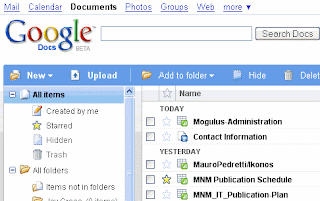
Google Docs is a group
of creations that allows you to create different types of word documents,
tables, drawings and documents such as Microsoft PowerPoint, Word and Excel. You
can create different types of documents and can also share them with people
while chatting with them such as feedback. Google Docs allows many users to
share, open and edit documents all at once. Any document can be stored in
Google Docs and it is free of charge. Some of the important features Google Docs
has are creating documents or opening a template. It also allows people to upload
all types of documents simply and make useful with other users. Another important
feature is the ability for users to put out their work as a web page and post
documents straight to a blog. For example, Microsoft Office applications do not
have that feature. The Google Docs website has a viewer that permits users to view
file types including Microsoft Office files and PDF’s. The viewer suggests a
link that allows other people to view your documents. For access to the Google
Doc Viewer you have to go the link http://docs.google.com/viewer.
The viewer supports over 10 different types of files that include Microsoft
Excel, Microsoft Word, Microsoft PowerPoint, Archive file types and Adobe Illustrator. Before this assignment I never used Google
Docs and barely heard of it. I believe it is something that many people should
use including myself due to the extra features. Many adults who are in
businesses should really use it because it can organize documents and receive
others feedback. It make business and assignments simple.
IBM Lotus Quickr
Due to its emphasis on collaboration, Quickr is significantly beneficial to companies both in and out of the United States. First, it helps teams and workgroups become more efficient and more productive, including teams that span a vast array of time zones. Take, for example, Compagnie d'Enterprises (CFE), one of Belgium's largest construction companies. CFE was initially using e-mail to share documents with suppliers and clients, which proved to be ineffective as it resulted in version control errors and security vulnerabilities. After implementing IBM's Lotus Quickr product, "the volume of large attachments sent through e-mail and the impact of those e-mails on the system was reduced" (Rainer & Cegielski, 172). Because of the implementation of Quickr, project teams were able to operate much more efficiently.
Another notable benefit of Quickr is that it allows teams and workgroups to manage their information and projects in a security-rich environment that requires no assistance from the IT department. Teams are able to operate more effectively and efficiently when they are using a reliable product. When programs and software are under-developed, they often lead to "glitches" and errors that cause frustration and delays when managing information, projects, and the like.
For these reasons, I believe IBM's Lotus Quickr product is an innovative and promising development to the technological world. Technology has become crucial to how we communicate, both in social and business situations. As we become a more globalized nation, it is important that we are able to communicate effectively and efficiently in order to complete business transactions. IBM's Lotus Quickr software enables us to do just this through collaboration, including discussion forums, blogs, and more. In conclusion, I highly recommend Quickr to organizations and companies alike.
quickr
Conor Golden
For this post I chose to write about IBM's Lotus Quickr program which uses a sort of chat room/ information sharing system to unite members of a team on a project from all around the world in one place. It does this by allowing its members to post team oriented calendars’ and documents on its website that can only be accessed by other team members. Making it a very secure way to share sensitive company information without worrying about getting emails hacked. I was impressed with the software because I have heard about video conferencing and things like that but didn’t know that you could work online in this way. I had no idea that a system for basically extending your office to any computer in the world existed, and I think it’s a great tool for businesses. The example from the book gives a great real world application for this program, what CFE did with Quickr to organize its overseas construction projects was amazing without this program that would have taken months of planning and a lot more risk of sending information through email. What the Quickr program allowed them to do is create a online library to post all of their customer data and project details on so every part of the company could look up the same information without having to have it sent from the corporate office. I think it could be a major asset to any company looking to do business internationally. www.ibm/lotus/quickr this is a great tool for people looking to cut down on resending information and a way to make their business many times more efficient in the process.